Account Creation
Validation
Registration
Log-in
Account Creation
Step 1
Go to https://go.fema.gov.
Click the “Create an account.”
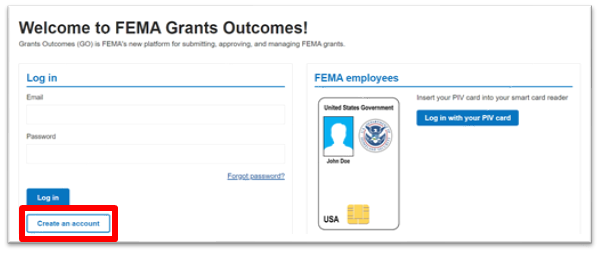
Step 2
Enter a valid email address and confirm.
Select “I am not a robot” and click Submit.
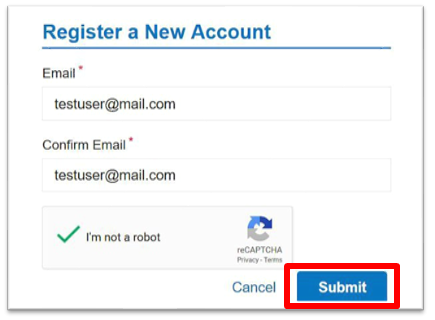
Validation
Step 1
Next you need to complete your email validation. You will receive an email with a link to click on to complete your registration.
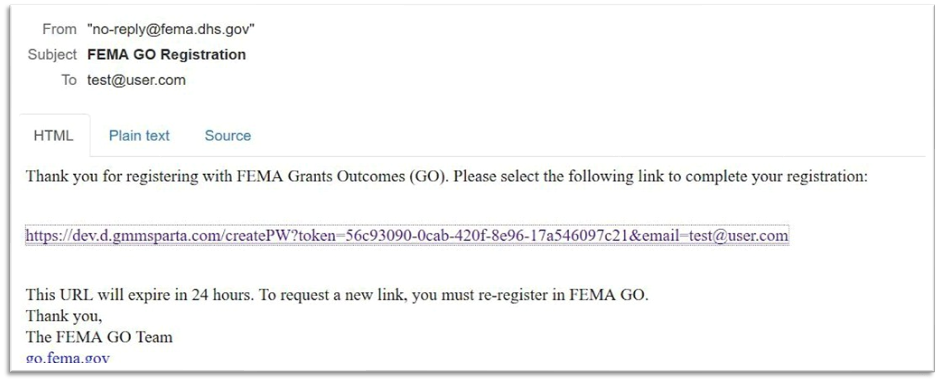

Attention
Please check your Spam and Junk folders if you do not receive an email after several minutes. If you have not received a validation email within 10 minutes, please contact the help desk. The link to register expires after 24 hours.
Registration
Step 1
Enter your First Name, Last Name, and a password of your creation with at least:
- 1 lowercase letter
- 1 uppercase letter
- 1 number
- 1 special character (!@#$%^&*?)

If your selected passwords do not match or meet the requirements, you will receive an error message.
Step 2
Retype the password in “Confirm password,” then click “Submit.”
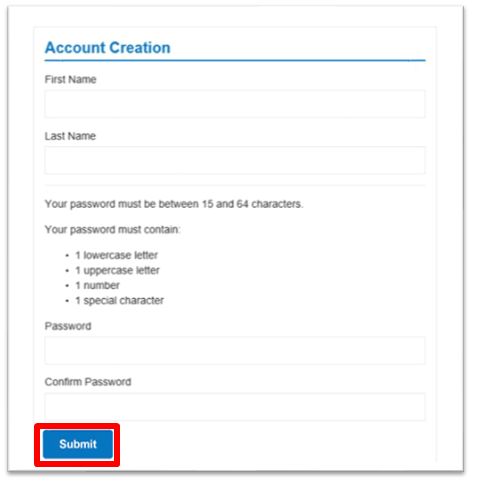
Log-in
Step 1
Go to https://go.fema.gov.
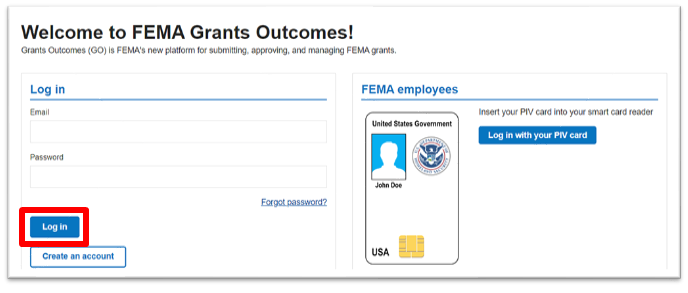
Step 2
Input the email and password you created, then select the Log-in button
Step 3
Your view in the “Welcome to FEMA’s new grant system!” page will depend on your assigned Role/Roles in FEMA GO.
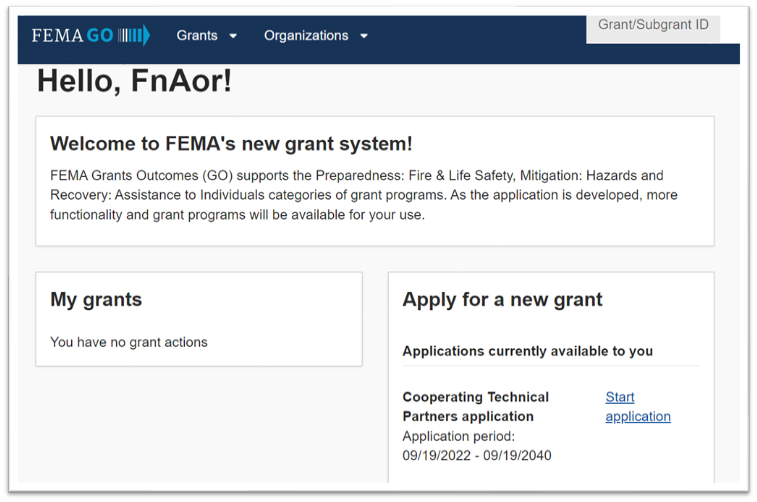

NOTE
If you only see the welcome message and no ribbon at the top of page, please contact your eBIZ point of contact so they can setup your organization. The eBIZ point of contact needs to setup the organization.

