Live Announcer Scripts
Videos & Photos
Graphics & Social Media Text
Connect with Us
The resources on this page are ideal for external partners and media looking for disaster recovery content to share on social media during and after a disaster, including: social graphics, flyers and announcer scripts, accessible videos and animations in multiple languages.
Live Announcer Scripts
Download our live announcer script in multiple languages to help communicate out to your community about how to apply for assistance with FEMA.
Videos and Photographs
FEMA has thousands of staff deployed to disaster operations across the country. We share the latest video and photographs uploads from the response on our DVIDS platform.
FEMA on YouTube
View FEMA's video playlists on YouTube for information on disaster assistance to help survivors get through the recovery process.
Disaster Assistance Animations & PSAs (English and Spanish)
View All Animations & PSAs
American Sign Language (ASL) Videos
View All ASL Videos
Graphics, Social Media Text and Sample Text
Best Way to Send Disaster Documents to FEMA

Download Graphics Zip File
Social Graphics Available
- Formats: Facebook, Twitter, Instagram Story, and Flyer
- Languages: English, Spanish, Arabic, French, German, Haitian Creole, Hindi, Japanese, Korean, Portuguese, Simplified Chinese, Traditional Chinese, Tagalog, Urdu, and Vietnamese
- For more information: Individual Assistance
Social Media Sample Text
___ survivors: Here's what recovery might look like for you ⤵️
1️) File your insurance claim(s).
2️) Apply for FEMA disaster assistance.
3️) Complete a home inspection.
4️) Apply for a low-interest loan from @SBAgov.
5️) Receive FEMA decision.
Learn More: Survivors' Road to Recovery
Beware of Fraud and Scams
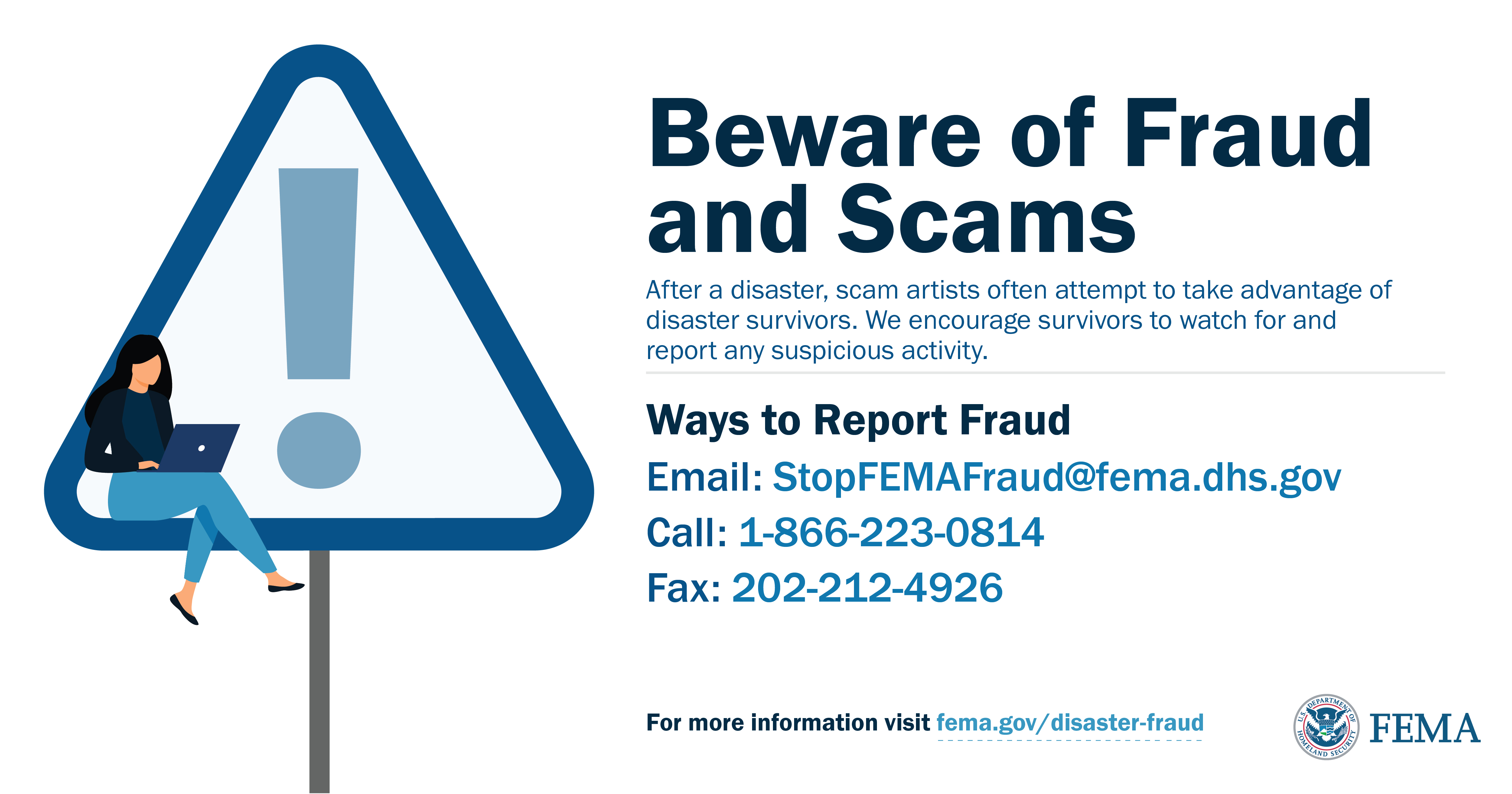
Download Graphics Zip File
Graphics Available
- Formats: Facebook, Instagram Story, and Twitter
- Languages: English, Spanish, Arabic, French, German, Chamorro, Chuukese, Creole, Ilocano, Ōlelo Hawaiʻi Korean, Portuguese, Simplified Chinese, Tagalog, Urdu, and Vietnamese
- For more information visit: Disaster Fraud
Social Media Sample Text
Be aware that after a disaster, there often are many rumors and scams. Watch for & report suspicious activity.
Beware of scammers following ___ when applying for disaster assistance:
📷 Ask our reps to show you a photo ID badge.
🔐 Keep your registration number & personal information safe.
⚠️ Never agree to pay an application fee.
Sample Text
Beware of fraud and scams. After a disaster there are often scams and rumors that target survivors. Please use official local, state and federal sources for credible information. Survivors should never trust someone claiming to be a disaster assistance employee asking for money. Local and federal disaster assistance workers do not solicit or accept money.
Build a Kit Graphics

Download Graphics Zip File
Graphics Available
- Formats: Facebook, Twitter, Instagram Story
- Languages: English, Spanish, Arabic, Chinese, French, German, Haitian Creole, Hindi, Japanese, Korean, Portuguese, Simplified Chinese, Tagalog, Urdu & Vietnamese
- For More Information visit: Build A Kit

Disaster-Specific Resources
If responding to a particular disaster, you can find more information about that incident on its disaster page.
View current disasters.
Connect With Us
Press Office
Connect with FEMA's press office via:
- Email: FEMA-Press-Office@fema.dhs.gov
- Phone: 202-646-3272 | 8 a.m. to 5 p.m. ET
- Twitter: Follow @FEMASpox and @FEMAPortavoz for latest news and activities
Or visit our Press Release and Fact Sheet pages to see all previously released materials.
Social Media
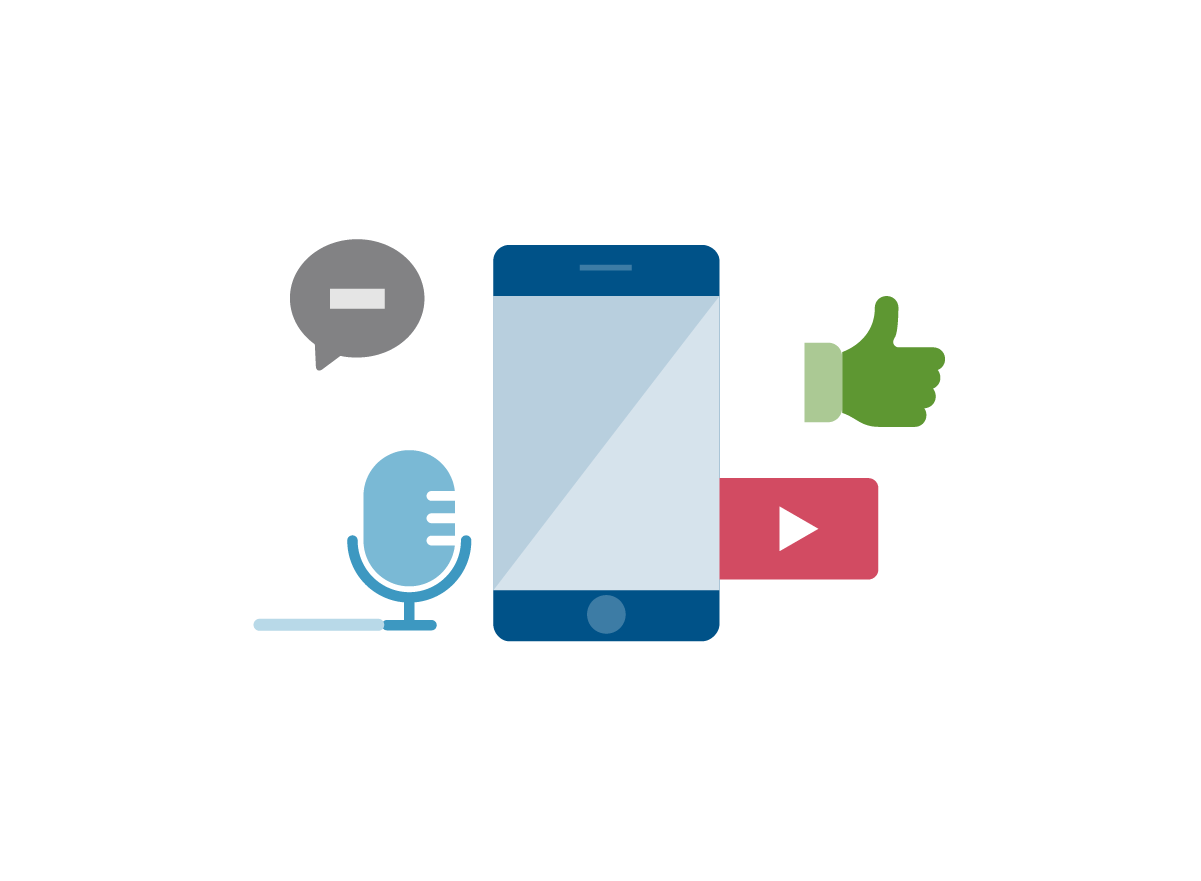
We use FEMA social media channels to help communicate with the public during disasters.
Follow us.
For resources to support your community before a disaster happens, visit our Ready.gov Social Media Toolkit.

