Types of Alerts
WEA Tips
December 2019 Enhancements
Additional Resources
Wireless Emergency Alerts (WEAs) are short emergency messages from authorized federal, state, local, tribal and territorial public alerting authorities that can be broadcast from cell towers to any WEA‐enabled mobile device in a locally targeted area. Wireless providers primarily use cell broadcast technology for WEA message delivery. WEA is a partnership among FEMA, the Federal Communications Commission (FCC) and wireless providers to enhance public safety.
WEAs can be sent to your mobile device when you may be in harm’s way, without the need to download an app or subscribe to a service. WEAs are messages that warn the public of an impending natural or human-made disaster. The messages are short and can provide immediate, life-saving information.
Types of Wireless Emergency Alerts
National Alerts are a special class of alerts only sent during a national emergency.
Imminent Threat Alerts include natural or human-made disasters, extreme weather, active shooters, and other threatening emergencies that are current or emerging.
Public Safety Alerts contain information about a threat that may not be imminent or after an imminent threat has occurred. Public safety alerts are less severe than imminent threat alerts.
America's Missing: Broadcast Emergency Response (AMBER) Alerts are urgent bulletins issued in child-abduction cases. Rapid and effective public alerts often play a crucial role in returning a missing child safely. An AMBER Alert instantly enables the entire community to assist in the search for and safe recovery of the child.
Opt-in Test Messages assess the capability of state and local officials to send their WEAs. The message will state that this is a TEST.
Wireless Emergency Alert Tips

Follow the action advised by the alert. The message will show the type and time of the alert, any action you should take, and the agency issuing the alert. The message will be no more than 360 characters. You can get more details from your local authorities, local news or trusted social media sources.

WEAs have a unique tone and vibration, both repeated twice. WEA messages are free and will not count towards texting limits on your wireless plan.

Wireless providers are selling devices with WEA capability included. To find out if your phone can receive WEA alerts, contact your wireless provider. All the major providers participate in WEA on a voluntary basis.

If you are on a phone call when a WEA is sent in your area, the message will be delayed until you finish your call.

WEAs do not track your location. They are broadcast from area cell towers to mobile phones within the defined geographic location. Every WEA-capable phone within range receives the message.

WEAs are not affected by network congestion.
Receiving Alerts Away from Home
Wireless Emergency Alerts are not subscription based and there is no need to provide personal information to be able to receive a WEA. WEAs are based on location. You will receive a WEA message, even if you are:
- In an area where you don't live
- Outside the area where your phone is registered
If you travel into an area after a WEA was sent your WEA-capable device will receive the message, if the alert is still active.
Not Receiving an Alert
If someone near you received a WEA and you did not, it may be due to inadequate cell reception, or because when on a call, some mobile phones will not show an alert — this varies by make and model.
Not receiving an alert may also be because your mobile phone is:
- Set to “off” or “airplane mode”
- Not connected to a cell site broadcasting the alert
- Connected to a cell site that is not broadcasting the alert, undergoing maintenance or is out-of-service
- Connected to a Virtual Private Network (VPN)
- The device is opted out of receiving alerts. The location of the alerts opt-in/opt-out menu typically is in the notification settings menu.
- If your mobile phone continues to receive the same WEA over and over it is most likely an issue with the device. Mobile phones should ignore subsequent re-broadcasts of a WEA but sometimes a device gets stuck in a loop repeatedly alerting for the same WEA. Powering off the device and turning it back on may help.
WEA Enhancements: Information for Alerting Authorities
In December 2019, FEMA enhanced the capabilities of Wireless Emergency Alerts (WEAs) used by federal, state, local, tribal and territorial emergency management and public safety officials.
The WEA enhancements required updates to:
- Wireless providers’ nationwide networks: FEMA tested and confirmed that wireless providers can receive enhanced WEA messages from IPAWS.
- Alert software: FEMA tested and upgraded the majority of software used by alerting authorities.
- Customer phones: The nationwide availability for customers to receive enhanced WEAs on their phones across all cellular networks will take more time.
During the update period, IPAWS will accommodate all versions of WEAs to ensure that the public will receive alerts for which their providers and mobile phones are compatible. If you have any questions, please contact us at IPAWS@fema.dhs.gov.
December 2019 Enhancements
1. Increased the maximum character count from 90 to 360
Newer Devices
Alerting authorities may send a 360-character version to communicate additional information to the public about emergencies to phones and networks that are ready to support 360-characters. Contact your alert origination software provider to find out whether your software allows you to send 360-character WEAs
Older Devices
Alerting authorities must include 90-character versions of their alerts to ensure the alert is received by older WEA-capable mobile phones.. When you include a 90- and a 360-character message in the same alert, wireless providers that participate in WEA will send the 90-character version to older phones and the 360-character version to newer phones.
2. Added support for Spanish-language WEAs
When sending a Spanish-language alert, an English-language version is also required. Alerting authorities are responsible for translating their WEA messages into Spanish. Note: The alert language displayed on a phone is dependent on the phone type and settings, so you cannot target a segment of the population to receive just Spanish-language WEAs.
3. Added two new alert categories in addition to National, AMBER and Imminent Threat: Public Safety Message and Opt-in Test Message.
4. Enhanced geo-targeting reaching 100 percent of the targeted area with no more than 1/10th of a mile (528 feet) overshoot.
Curious how it works? Learn about how we improved the geographic accuracy of Wireless Emergency Alerts.
5. Preservation of WEAs
Newer mobile devices will preserve alerts on the device so that they are accessible for at least 24 hours or until the user deletes them.
6. Embedded References
An embedded reference is data, like a hyperlinked URL or phone number, that an alert recipient can click to perform an action related to the alert. The availability of embedded content empowers emergency managers to offer the public alerts that can direct them to more comprehensive emergency response resources, including multimedia such as pictures or maps, which can lead to swifter community response on fast developing events.
Emergency managers should convey the most important actionable information through the message text. This ensures that all members of the public will receive information, even if they are unable to access the embedded reference, like a URL or phone number. Emergency managers should also consider the capacity of their call centers or hotlines.
Learn More
For more information on alerts, visit ready.gov/alerts.
Get guidance for children at ready.gov/kids, including the WEA Fact Sheet and Word Search for Kids with accompanying instructional materials for parents, teachers and educators.
Watch the Public Service Announcements to learn why Wireless Emergency Alerts are an important lifesaving tool.
Find out more information about FEMA’s role in transmitting Wireless Emergency Alerts through the Integrated Public Alerts and Warnings (IPAWS) program.
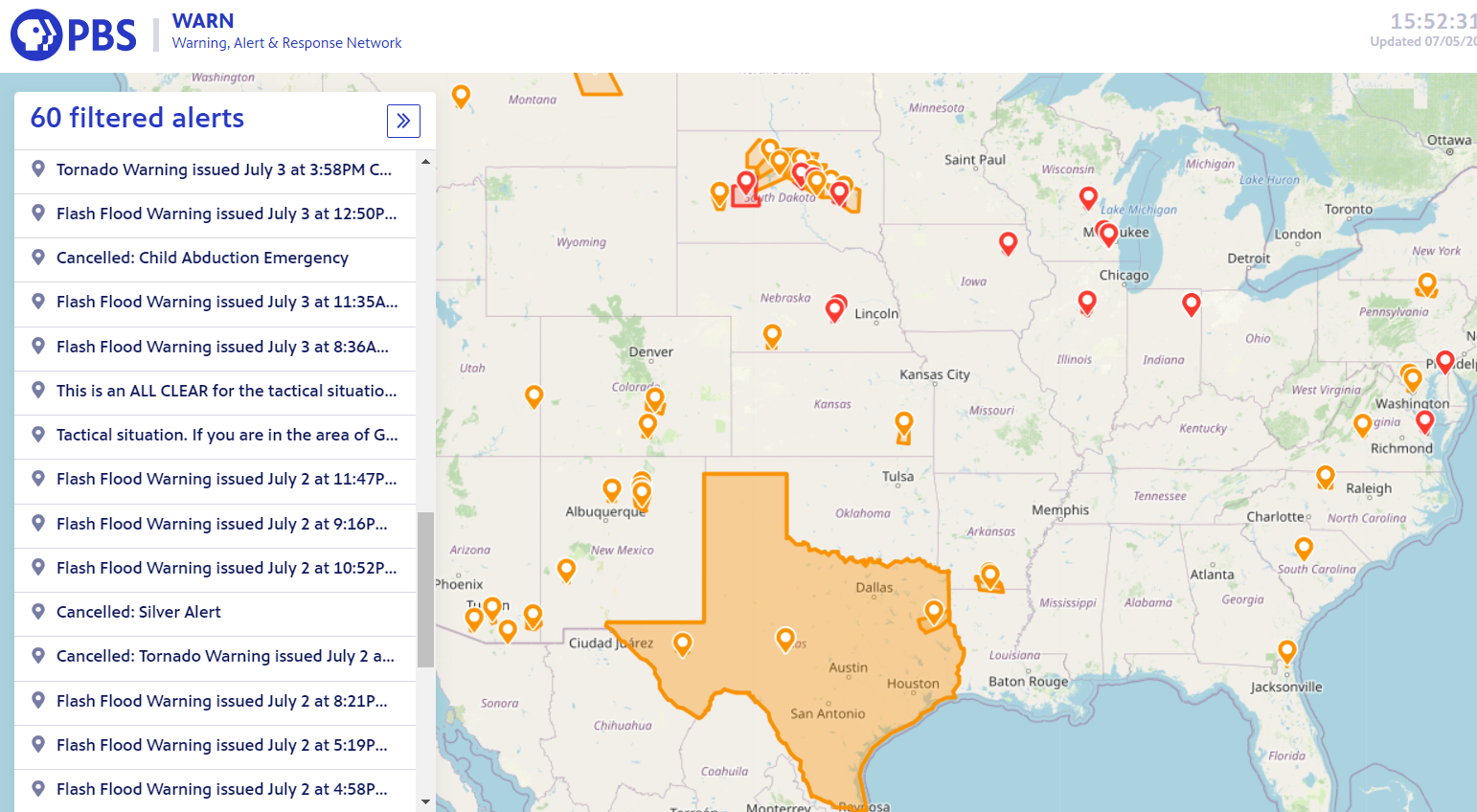
PBS WARN (Warning, Alert, Response Network) provides a backup dissemination method of Wireless Emergency Alerts (WEAs) should IPAWS connection to wireless providers ever be interrupted. All WEAs sent via IPAWS are received and displayed by the PBS WARN website. The map shows all active WEAs that WARN is broadcasting in real time. EAS is not displayed.
View the Map

